Resource Centre - Personal Contact (Home and Community Care)
Video Tutorial
Personal Contacts displays caregivers and other contacts associated with the client’s care. The information in this tab displays personal contacts that are designated as Active primary personal contact by the contributing Home and Community Care.
Click the Personal Contacts (Active) tab (if available) to access Personal Contacts information.
 If there are no active personal contacts for the patient, the message Inactive contacts have been filtered is displayed.
If there are no active personal contacts for the patient, the message Inactive contacts have been filtered is displayed.
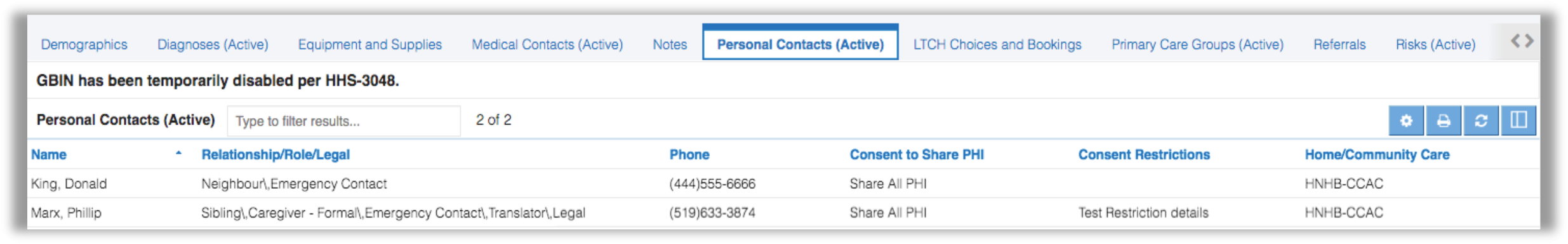
The following table provides a summary of some of the key features of the Personal Contacts tab.
| Feature | Summary | |
|
Roles and Legal Contacts |
The types of active roles, legal contacts, and relationship contacts may include: Roles
|
|
|
Consent to Share Personal Health Information (PHI) |
Option include:
|
Personal Contacts Preferences
The Personal Contacts tab has its own set of preferences that can be accessed and configured by clicking the Preferences button  in the header or by using the Preference Setup Wizard.
in the header or by using the Preference Setup Wizard.
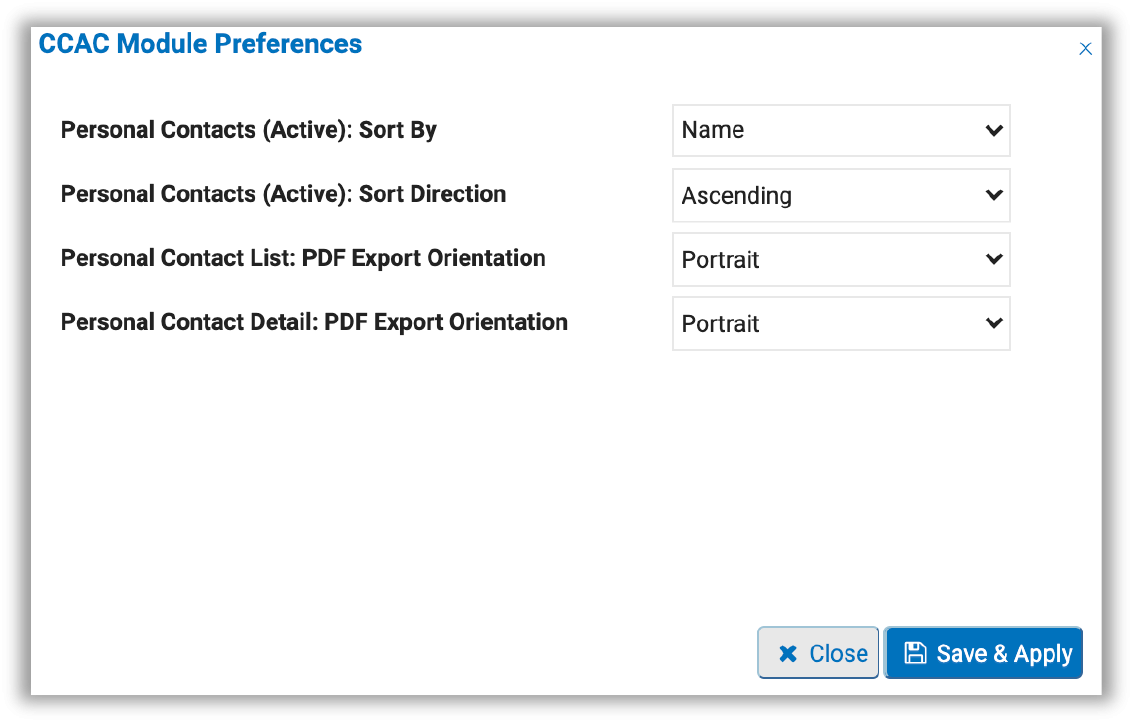
After updating your preference settings, click the Save & Apply button to save your changes.
To learn more about the various preference setting options, please visit the Common Preference Settings in ClinicalConnect section.
 Return to Resource Centre
Return to Resource Centre