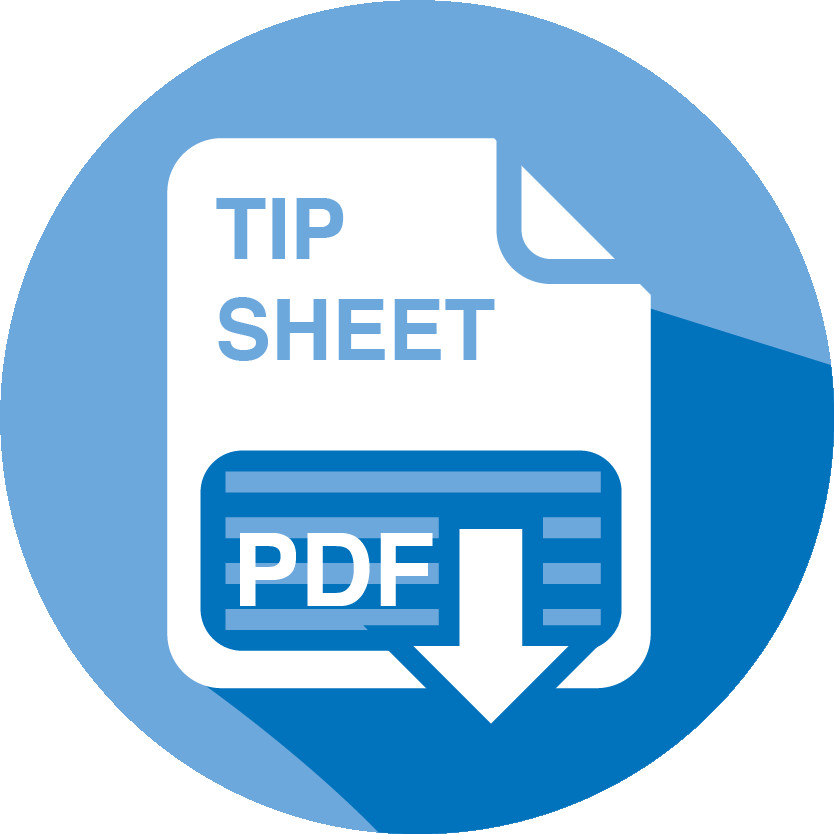Resource Centre - ClinicalConnect on Mobile Devices
Learn about ClinicalConnect Mobile Features & Functionality
Click a module to open a video or a help tip.
 NEW feature or functionality
NEW feature or functionality  Existing feature or functionality
Existing feature or functionality
|
All images, videos and data examples contained on this site are fictitious and intended to simulate realistic records. |
|---|
|
Data Display Changes |
|---|
|
Click Here to read about Hamilton Health Sciences' data display changes following its implementation of Epic, that relate to your use of ClinicalConnect. (updated June 13, 2024) |
|
Job Aids and Reference Guides |
||
|---|---|---|
|
|
||
How to Log into ClinicalConnect on Mobile Devices
Type https://clinicalconnect.ca in the internet browser on your mobile device. If you normally use ONE ID credentials to access ClinicalConnect, type https://swo.clinicalconnect.ca instead. You don’t need to download an app to access ClinicalConnect on your mobile device, and you’ll have access to the same data as you would when using the portal on a desktop device.
*Note that if you’re only able to access ClinicalConnect by launching it from your work’s health information system, you will not be able to access this web-based instance.
|
Mobile eLearning Videos - Tap on the links below to watch the videos. |
|
|---|---|
 |
|
 |
|
 |
|
 |
|
 Return to Resource Centre
Return to Resource Centre