Resource Centre - Confidential and Sealed Patient Records
Some Hospital Information Systems (HIS), Ontario Laboratory Information Systems (OLIS), and Digital Health Drug Repository (DHDR) will flag a patient’s record or certain aspects of the patient’s account (such as reports or visits) as confidential or sealed.
The following table explains how confidential and sealed patient records are displayed in ClinicalConnect based on the source of the record.
| Confidential/Sealed Record Source | ClinicalConnect Display Details |
|
HIS |
ClinicalConnect will display the confidential and sealed flags that have been applied in the source hospital systems to the following confidential/sealed record levels (if applicable):
|
| HCC |
Confidential and sealed Home and Community Care patient records are not made available in ClinicalConnect and will not display. More information can be found in the Home and Community Care module page. |
| OLIS |
ClinicalConnect will recognize OLIS confidential and sealed reports, prevent the user from viewing the information, and present a patient consent directive message. OLIS can restrict data for a specific test or the entire OLIS record. If an OLIS test is restricted, that test will not appear in the associated ClinicalConnect module. A message will be displayed indicating Some or all information has been restricted due to a patient consent directive. If the entire OLIS patient record is restricted, then no OLIS data will be displayed in any module of ClinicalConnect and the same message will be displayed indicating Some or all information has been restricted due to a patient consent directive. More information can be found in the Labs module page. |
| DHDR |
All Ontarians have the right to withdraw consent to the sharing of their publicly-funded drug and pharmacy service, or monitored drug information available through the DHDR. ClinicalConnect honours the consent directive and will display the following message in the patient’s ClinicalConnect record: CONSENT DIRECTIVE IN PLACE: Access to Drug and Pharmacy Service Information has been blocked by the Patient. Select button below to temporarily unblock access. If a patient has a consent directive applied to their entire record in DHDR, the Home Med Drugs and Home Med Services tabs in ClinicalConnect will display the following message: No Records Found. More information can be found here: Viewing Home Meds or Services with a Consent Directive.
|
| DICS |
A patient has the right to withdraw consent to access and use of their full or partial records from DI Common Service through the current Ontario Health process. ClinicalConnect will honour consent restrictions and display the following message in the patient’s ClinicalConnect record: There is a consent directive in place for the selected patient Clinicians may contact Ontario Health's Service Desk Support at 1-866-250-1554 or email at servicedesk@ehealthontario.on.ca. DICS restricted records cannot be overridden in ClinicalConnect. More information can be found in the Radiology module page. |
| acCDR |
A patient has the right to withdraw consent to the access and use of their full or partial records from acCDR through the current Ontario Health process. ClinicalConnect honours any partial or full consent restriction and will display the following message in the Transcription and Visits modules: There is a consent directive in place for the selected patient If access to a blocked record is required, you may contact Ontario Health Service Desk Support at 1-866-250-1554 or by email at servicedesk@ehealthontario.on.ca. In cases where the report is from a source contributing system that has multiple facilities, the Facility column will display the name of the site. acCDR restricted records cannot be overridden in ClinicalConnect. More information can be found in the Transcription module page. |
How do HIS confidential/sealed records display in ClinicalConnect?
Confidential/Sealed Search Results View
When performing a simple or advanced search, confidential/sealed patient records display in the search results with only the following patient identifies visible: Medical Record Number (MRN), Full Name, Date of Birth (DOB), Health Card Number (HCN) and Facility. The remaining fields will be masked as confidential or sealed. This limited demographic information is displayed to assist the physicians and clinicians in accurately identifying the patient’s record.
Confidential Result Example:
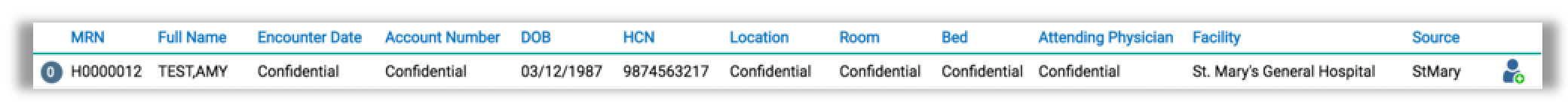
Sealed Result Example:
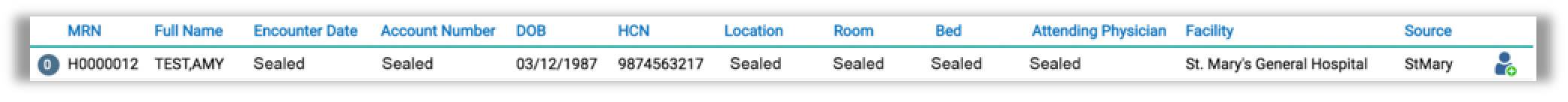
Station Census View
When viewing a station census, a confidential/sealed patient record will display in the station census list with only the following patient identifies visible: Medical Record Number (MRN), Full Name and Gender.
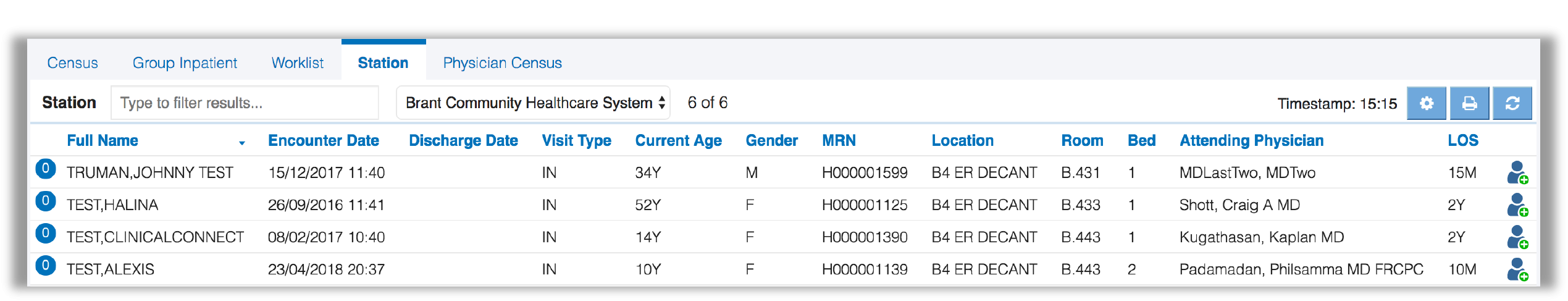
Worklist View
If a confidential/sealed patient has been added to your worklist, the record will display the confidential/sealed mask each time you log into a ClinicalConnect session. A confidential/sealed override can be performed (by physicians and coroners only) to view the patient’s record. If an override is not performed, the patient will display in your worklist with only the following patient identifiers visible: Medical Record Number (MRN), Full Name, Gender and Visit Type.

Confidential/Sealed Encounters flagged in the Visits Module
When a patient’s specific encounter or visit has been sealed by the source system, the patient demographic details will display in the patient header for all visits except those with confidential/sealed restrictions if selected.
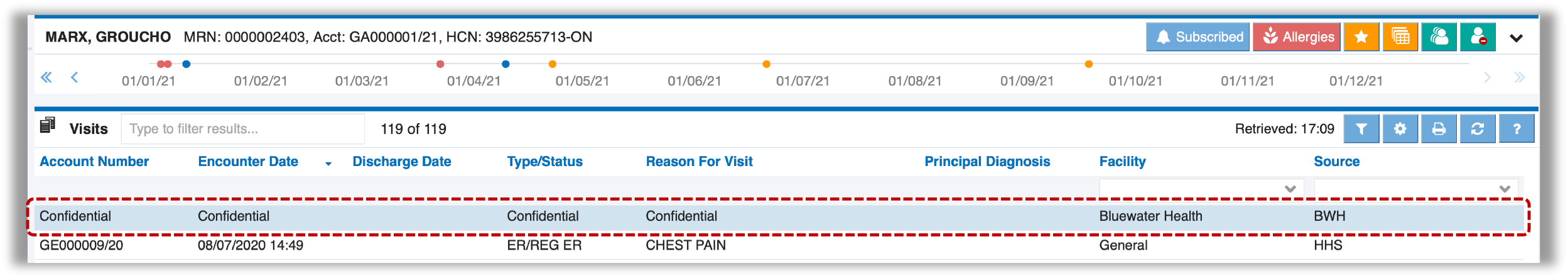
If a confidential/sealed encounter is selected from the Visits module, physician users or coroners will be prompted with the confidential/sealed override reason message. If you do not wish to proceed with the override, simply click the Cancel button.

All others who are not physicians or coroner users will not be permitted to perform the override and will receive the following message: This record has been sealed by the patient. Only a physician can override this seal.
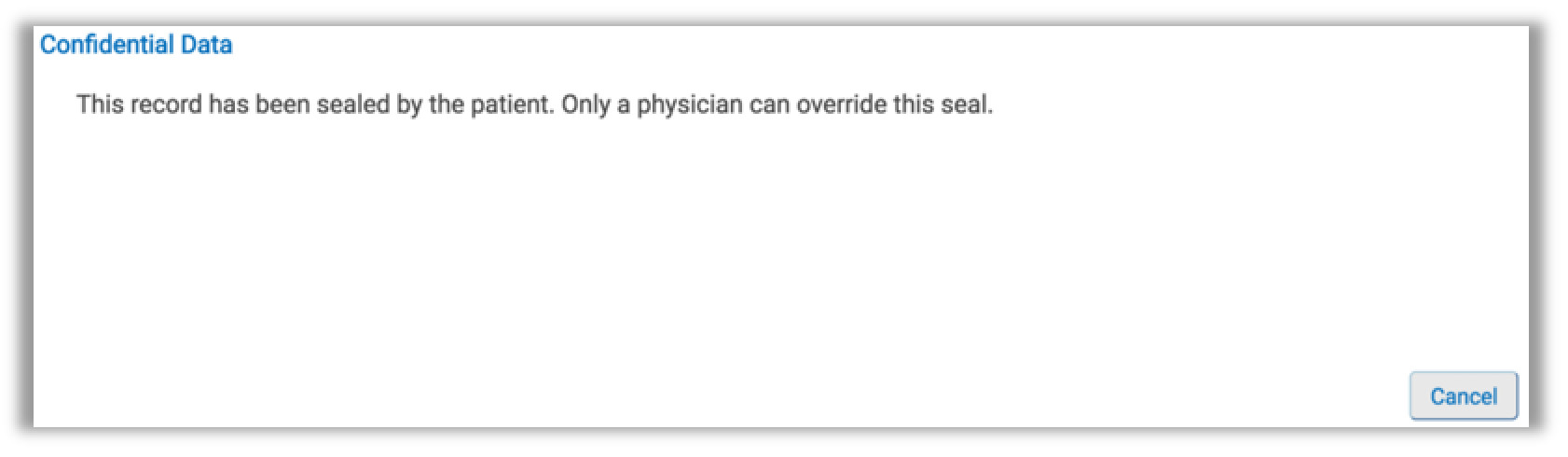
Confidential Tests and Reports
In some instances a specific laboratory test or report can be confidential. Confidential test results and reports mask all information except the Facility.

Confidential Override Privileges
Only physicians/coroners have been assigned override privileges where they are able to override the confidential or sealed restriction and access the record. All other users will not have override privileges and will be presented with a confidential/sealed data mask screen when accessing a patient’s confidential or sealed record, specific encounter, or a specific test or result.
Physicians and coroners accessing a confidential or sealed patient record will be presented with the confidential/sealed override reason message and must select the most appropriate override reason.

If you do not wish to proceed with the override, click the Cancel button.
 All overrides are tracked and will be audited.
All overrides are tracked and will be audited.
 Return to Resource Centre
Return to Resource Centre